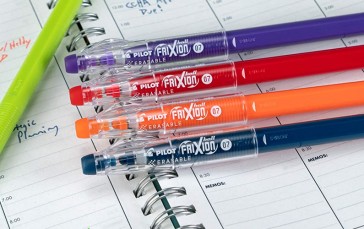Add It Up With The Best Calculators
Remember when your high school math teacher told you we had to learn to do math by working it out because we wouldn’t have a calculator in our pockets all the time? It turns out they were wrong. However, our phones can’t provide the same functionality as some graphing calculators and aren’t often accepted during proctored exams. Also, sometimes your phone isn’t handy (especially if you’re as forgetful as I am). While calculators are less common than they might have been 15 years ago, there are still plenty of reasons to keep them handy, especially if you’re a student. We tapped, tested, solved, and researched to find the best calculators on the world wide web. Check out our list of the best calculators.
- Best Office Calculator: Helect Calculator
- Best for College Students: Texas Instruments TI-84 PLUS CE Calculator
- Most Bang For Your Buck: CASIO PRIZM FX-CG50 Color Graphing Calculator
- Best Touchscreen: Casio Touchscreen Graphing Calculator
- Best for College Students: Texas Instruments TI-Nspire CX II CAS Color Graphing Calculator
- Most Budget-Friendly: Septo Desk Calculator
- Best Printing Calculator: Casio Inc. HR-100TM Mini Desktop Printing Calculator
The Best Calculator
1Helect Calculator
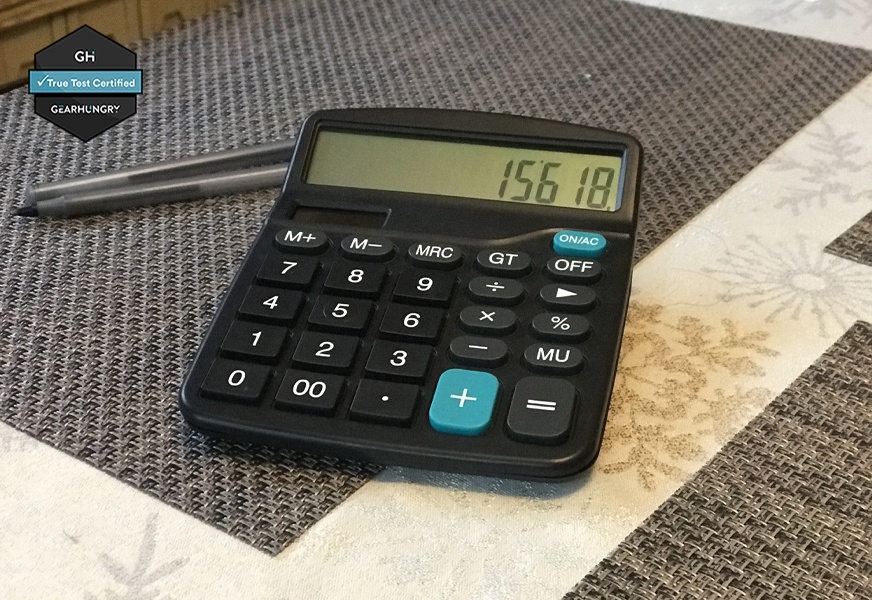
During testing, I used the Helect Calculator to do some accounting for my painting business and had no problems. The buttons provided excellent feedback, and the response time was instant even when I was working quickly. The contrasting readout worked well in the natural light of my studio. The solar panel was fairly weak, and I found that battery power was the best bet for continuous use as the single AA battery kept it going. It is worth noting that I live in the often cloudy pacific northwest, so anything solar-powered often doesn’t get much sun in the spring and winter months.
As a second test, I sent the Helect desktop calculator to work with my roommate, an accountant. During testing, she found that the angle was slightly too aggressive for her wrist, which is often plagued by carpal tunnel. Another item we both noticed during testing is that the comma and decimal on the LCD readout looked very similar, which was confusing. The commas were actually on the top of the screen, while the decimal inhabited the bottom, but it was still weird. Read the in-depth review here.
Battery or solar-powered
Excellent feedback
Large display
- BrandHelect
- ModelH1001-Calculator-BK
- Weight5 Ounces
2Texas Instruments TI-84 PLUS CE Calculator
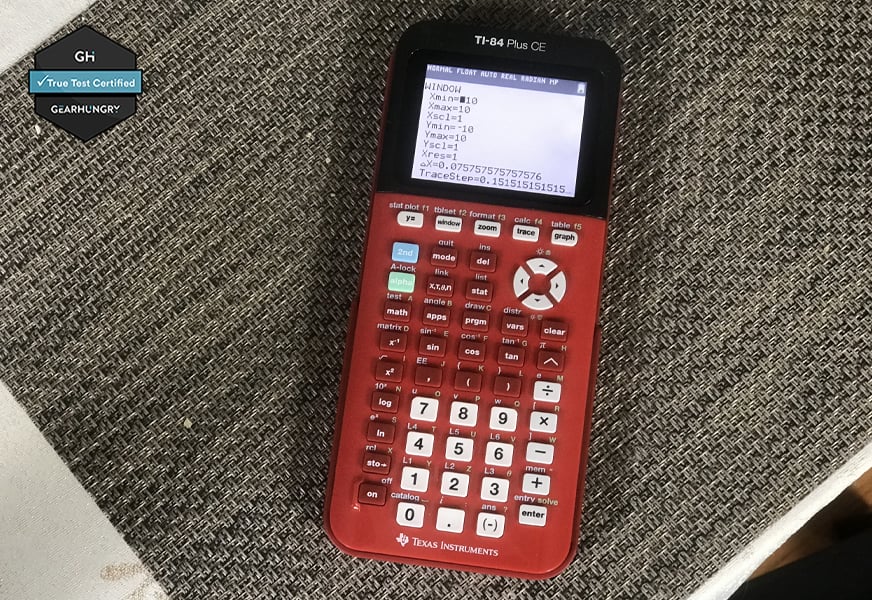
The gold standard and one of the best graphing calculators for students is the TI-84 PLUS CE. As I entered high school and more advanced math classes, teachers requested we bring our own calculators. My mother refused to spend the $100 and some change dollars it would have cost to have my own TI-84, so I went through school borrowing calculators and very likely frustrating my math teachers. At the ripe age of 27, and with zero math classes ahead of me (hopefully), I finally have that TI-84 that I never got as a teenager, thanks to this guide. Take that, Mom! To be fair, if I had a child who needed a $100 calculator, I’d be skeptical too. But still.
Utilizing the TI-84’s basic operations is fairly straightforward. The backlit color screen is a significant step above the calculators of my past and it weighs under a pound at 11.99 ounces. If you want to get the most out of this high-end calculator, perusing the manual and some tutorial videos would be wise. With so much functionality in such a small device, navigating to the feature you want can be quite the task. Additionally, downloadable applications enhance the capabilities of this device to serve specific uses. Read the in-depth review here.
Downloadable applications
Color screen
Graphing capabilities
Rechargeable batteries
- BrandTexas Instruments
- Model84PLCE/PWB/2L1/A
- Weight12 Ounces
3CASIO PRIZM FX-CG50 Color Graphing Calculator
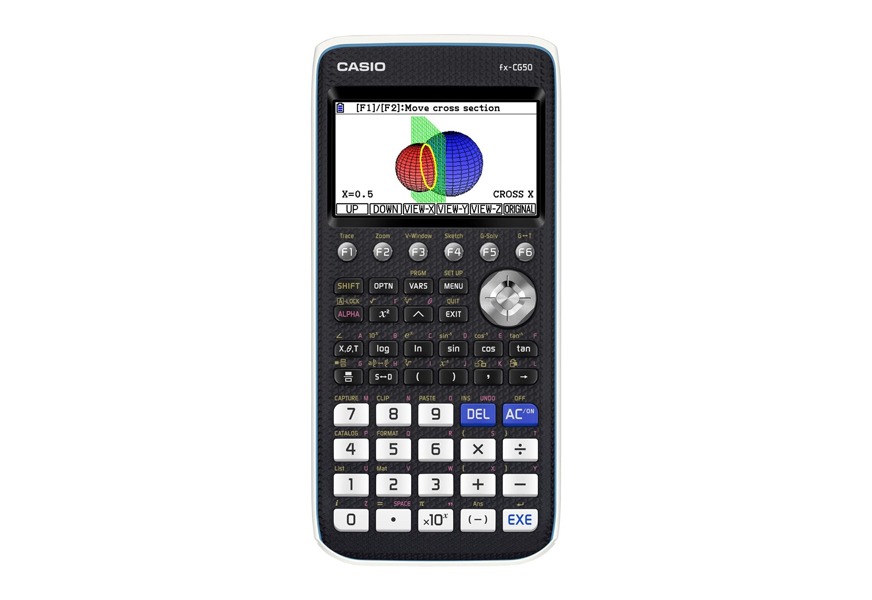
The TI-84’s biggest rival is the Casio Touchscreen Graphing Calculator. Weighing in at almost an ounce more than the TI-84 and offering similar functionality at a lower price, this model from Casio makes a strong case. The color screen makes creating easy-to-read graphs a breeze. While you lose some functionality of the TI-84, this device is still comparable and excellent for high school and college students.
One drawback is the four AA batteries required for operation, which make the device a bit weighty, and they will need to be replaced when they die versus recharges. Other than that, the Casio touchscreen graphing calculator offers easy-to-use functionality at a surprisingly reasonable price which scores it a spot on our list.
Touch screen
Color screen
Budget-friendly
Four AA batteries required
- BrandCasio
- ModelFX-CG-50-L-IH
- Weight12.8 Ounces
4Casio Touchscreen Graphing Calculator
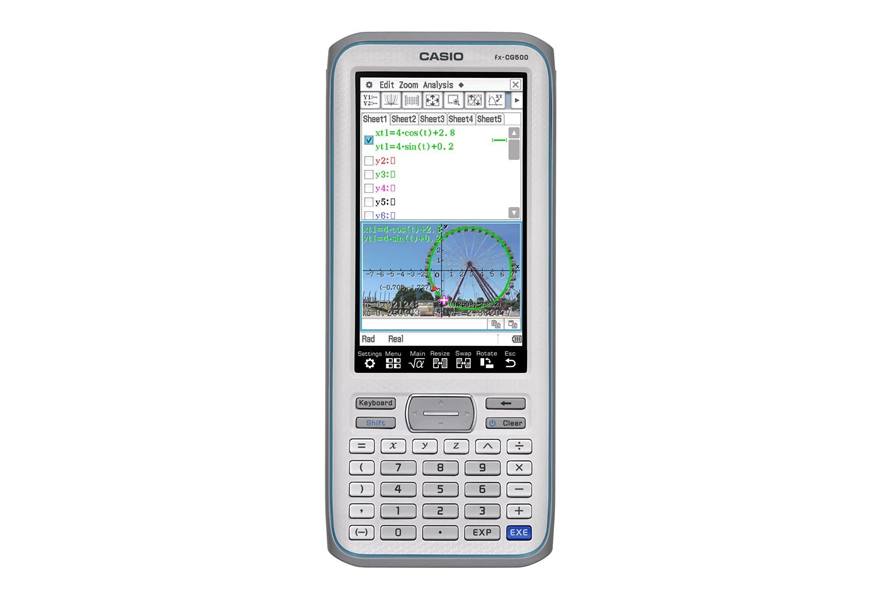
Casio took touchscreen technology and made a strong but impressive divergence from models like the TI-84 and PRIZM FX-CG50 with the Casio Touchscreen Graphing Calculator. While you are probably used to operating a calculator with its buttons, most of the functionality in this device is accessed through the screen with an included stylus and a series of menus with numerical buttons and a few others to assist.
This calculator directly rivals the TI Nspire CX II CAS and is an excellent choice for calculus students and above with its advanced computer algebra system. To power this behemoth (It weighs slightly more than a pound) of a calculator, you’ll need four AAA batteries.
Battery-powered
Color screen
Touch screen
Textbook display
- BrandCasio
- Modelfx-CG500
- Weight1.15 Pounds
5Texas Instruments TI-Nspire CX II CAS Color Graphing Calculator
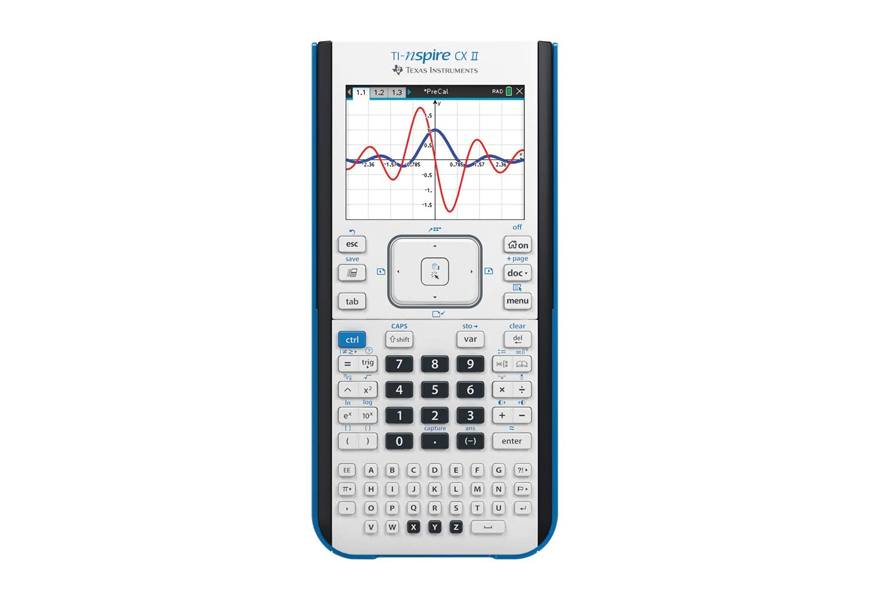
Like many advanced graphing calculators, the Texas Instruments TI-Nspire CX II Color Graphing Calculator takes quite a learning curve to unlock its full functionality. This calculator is one of the more advanced options on the market and is excellent for most math except trigonometry. The full color, high-resolution LCD backlit screen is easy to see and offers crisp lines for all your graphing needs.
This calculator does boast a truly impressive amount of advanced features and, because of this, is not allowed for some college tests. You should verify with your academic institution if this model is acceptable before purchasing. Lastly, you can download additional applications or program functionality for your specific uses to round out this already powerful beast. Our guide to the best label makers features more cool additions to your office equipment. Check them out.
Additional downloadable applications
Full-color screen
Rechargeable battery
Excellent for students
- BrandTexas Instruments
- ModelNSCX2/TBL/1L1/A
- Weight12.8 Ounces
6Septo Desk Calculator
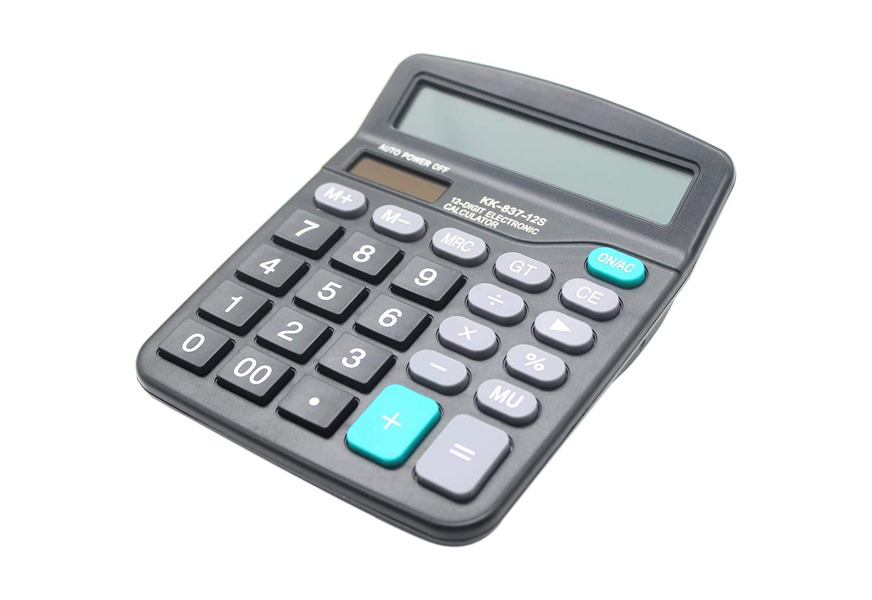
For a budget-friendly option that makes quick work of simple math problems, the Septo Desk Calculator is the answer. Large, sensitive buttons are hard to miss, and the sizeable screen is easy to read. Weighing in at under five ounces, this model is easily handled or thrown back in a drawer of your home office desk for when you need it. Due to the low cost, this simple calculator makes an excellent choice for buying in bulk for an office.
While this device is not ergonomically ideal for long-term use, it is excellent for tackling quick issues and problems that just can’t be done in your head. Two power options are available for the Septo calculator. One AA battery will be the most effective power source, and you can use solar power in a pinch.
Budget-friendly
12-digit display
Easy to use
Sensitive buttons
- BrandSepto
- Weight4.6 Ounces
7Casio Inc. HR-100TM Mini Desktop Printing Calculator
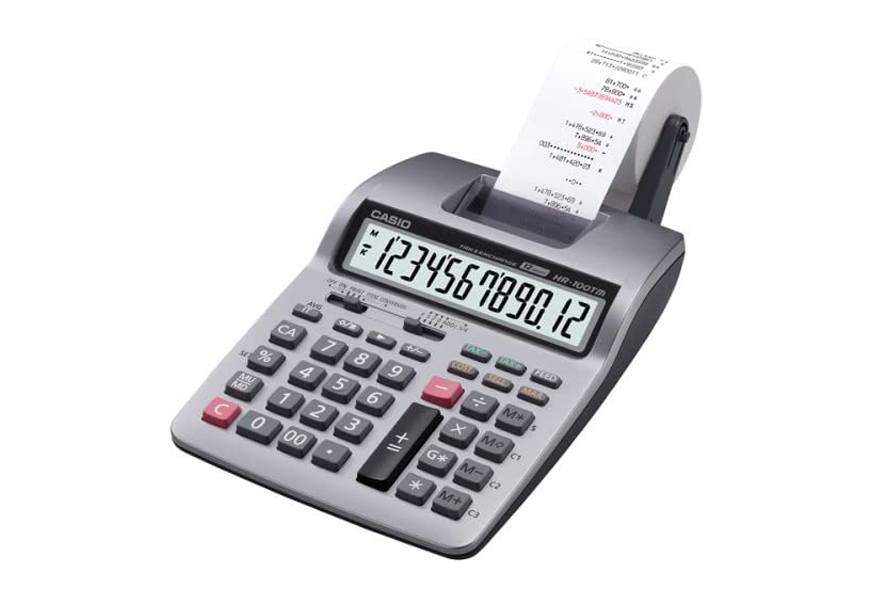
Our favorite printing calculator is the Casio HR-100TM Mini Desktop Printing Calculator. Its size makes it easy to fit on a desk without appearing clunky. The large single-line display holds 12 characters. This printing calculator is an excellent choice for businesses as it offers simple functions, grand total, cost sale margins, a full decimal system, and tax and currency exchange functionality.
This device prints two lines per second in up to two colors on a 2.25-inch paper roll. Keystrokes are stored in a buffer, so nothing will be lost if you type faster than it can print. Because this is not a thermal printer, replacement plain paper rolls are acceptable.
2.25-inch wide paper
12 digit large LCD screen
Great for businesses
- BrandCasio
- ModelHR-100TM
- Weight16 Ounces
Why Trust Us
While I have used many calculators, I'm likely not a true expert on the subject. But, I do have Moriah on my side, who is, in theory, a professional with a calculator, given that she is an accountant and uses them daily. Between the three complex needs and uses in our household, these calculators got put to the test. I even brought one of them to the front desk of the climbing gym I coach at to see if it was better than the existing calculators at the desk.
Who This is For
This guide is best for students and those who need a graphing or scientific calculator. However, we also have printing and desktop calculators in this guide to serve a larger variety of needs. We don't have any financial calculators on our list as they are more specialized, but for the bulk of the population who needs a new calculator, we've got you covered.
How We Picked
Users of calculators range from retail employees who need to do quick math to accountants, students, those who work in finance and business owners, and when curating the top calculators, I wanted to ensure we had something for each user group. In this guide, we've included graphing, printing, and desktop calculators. Additionally, some of the models have features like touchscreens, color screens, and other handy upgrades from calculators of the past.
How We Tested
I consider myself pretty lucky in my living situation. My roommates are relaxed, drama-free and we do plenty of things together. Additionally, they are always excited to help me test products and make a superb in-home testing team. Moriah is the shining star of this guide as an accountant—she's more than familiar with calculators and could comment on the ergonomics and long-term use of these models better than I could. Her feedback and extended use of these products helped form a well-rounded test from the average user like myself to the pro-level user like Moriah. Evan tried his hardest to help test calculators, but while testing, he forgot to add a battery to one of the calculators and was frustrated it didn't work for him—so we let Moriah and myself do most of the testing this time.
Types of Calculators
Scientific calculators - Scientific calculators are calculators used for solving problems that arise in mathematics, science, and engineering. They often include basic functions plus trigonometry and statistical calculations. More specific calculators may also have more advanced features. A great example of a commonly used scientific calculator is the TI-30X
Graphing calculators - Casio and Texas Instruments seem to hold the bulk of the graphing calculator market. These calculators have large screens to display graphs and multiple lines of data. Solving equations, basic functions, and crafting graphs are all among the duties of these models. After using one, I'm convinced their true capabilities are endless. These calculators are excellent for college and high school students alike.
Financial calculators - Financial calculators are most common in business and with accountants. These devices perform complicated business-focused equations such as simple and compound interest, cash flow, profit margins, and more. They also often have programmable functions to make business accounting that much easier.

Calculator FAQ
Q: Which brand of calculator is the best?
A: Which brand is best is often dependent on your needs. Texas Instruments is the general gold standard for students from the TI-30 to the TI-84. Texas Instruments calculators not only hail from the great state of Texas (my home state) but are some of the best graphing calculators and best handheld calculators on the market. However, Casio's diversity in its calculator line with scientific calculators, graphing calculators, and printing calculators makes them a strong contender in the professional world.
Q: What kind of calculator should I get for college?
A: Before purchasing a calculator for college, you should review what is recommended or required by your school or classes. Many schools request or allow graphing calculators like the TI-84, but a more straightforward option like a TI-30 is another choice for more simplistic and everyday tasks.
Q: What is a 5-function calculator?
A: A five-function calculator is a simple calculator with five simple functions: add, multiply, divide, subtract, and power. No bells or whistles on a five-function calculator—functionality and simplicity are critical here.
Q: What is the alpha button on a calculator for?
A: The alpha button on a calculator allows you to switch to Alpha mode and enter letters instead of numbers. In many cases, pressing the alpha button will only allow you to type a single letter, but most calculators offer a function to lock the calculator in alpha mode and type a word or three!
Q: What does F mean on a calculator?
A: Each calculator may have varying buttons. F on a calculator with a slide switch means floating decimal. A floating decimal is a function where the decimal point can move freely versus remaining fixed to allow more decimal places in the readout.
Q: What does GT mean in a calculator?
A: GT usually means grand total, but you should refer to your calculator's manual to verify.
Sources:
- TI-84 Plus Keyboard Basics - Dummies
- 6 Different Types of Calculators | On The Basis Of Purpose - RankRed
- Financial Calculator - Wikipedia
- Floating decimal - Merriam-Webster
- Slide Switch - Casio