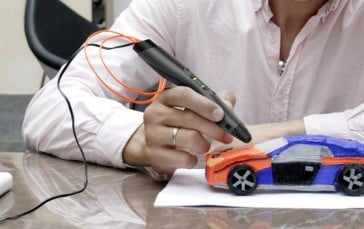Best Laser Printers In 2022
There’s nothing worse than a slow printer especially when you’re running a business that demands speed and efficiency. Laser printers have changed the printing game, unlike inkjet printers. These printers can print up twenty pages in a few minutes, while some can churn out thirty pages per minute (ppm).
A standard laser printer saves you money on toners than inkjet printers. They also have a standard resolution of 600 dots-per-inch (dpi) and upwards-which offers you a higher quality print. Planning a switch to one of these awesome printers? Here’s our list of the best laser printers on the market.
The Best Laser Printer
1Brother MFCL2710DW Monochrome Laser Printer
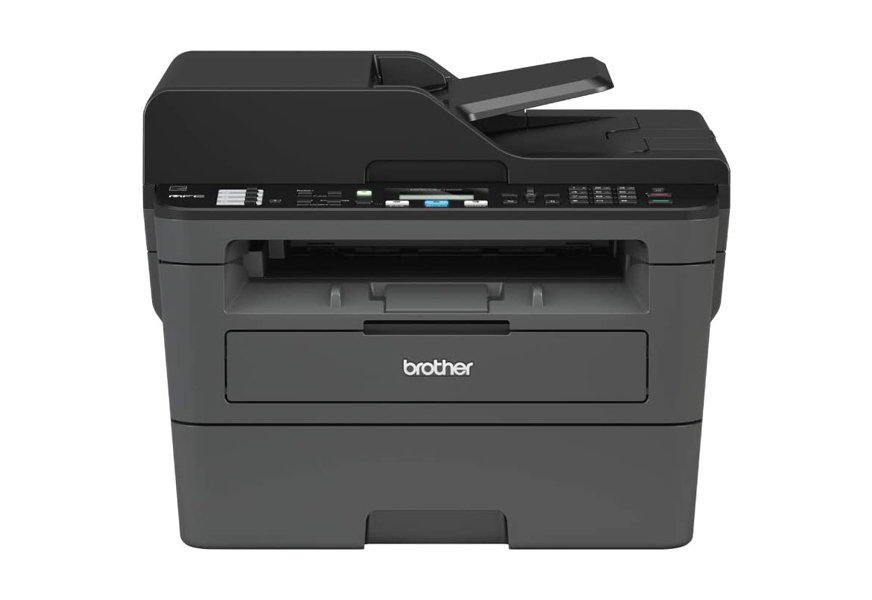
Like a real-life sibling, the Brother Monochrome Laser Printer has your back. The printer is made with the home office owner and small business owner in mind and it comes in a sleek black design that gives off a rather stylish look. It is more than its looks, though, as it comes with many features to help you with your day to day activities. It also features a 50 sheet automatic document feeder, which saves you precious time as well as a sheet tray that can take up to 250 sheets at once; so you don’t have to worry about refilling for long periods. Furthermore, it can also work with most types of paper with the manual feed slot allowing for a significant amount of flexibility.
The Brother laser printer shines in the connectivity department as it will enable you to print from your laptop, PC, or even mobile phone. You can connect from literally anywhere as it has wireless capabilities and if you are more old school, not to worry, the printer also works with USB and Ethernet cables; so, regardless of how you want to get your printing done, you would have no problems whatsoever. How about toner usage, you ask? The printer also excels here with the toner able to last longer and produce more material that others on the market. All in all, the Brother laser printer is our top choice because it saves you time, money, and effort by just being a genius device. With its ability to print, scan, and photocopy, the Brother laser printer is the ideal device to have in your home office or burgeoning business.
50 sheet document feeder
250 sheet feed tray
Toner that lasts and produces more
Can be easily connected with via mobile phone, PC and laptop
- BrandBrother
- ModelMFCL2710DW
- Weight26 Pounds
2Brother HL-L2350DW Compact Monochrome Laser Printer

If you’re familiar with Brother machines, the highly functional Brother Compact Monochrome Laser Printer HL-L2350DW should be on your office or home wishlist. This wireless monochrome printer is a thing of beauty. It has a 32-ppm printing speed and less than 8.5 seconds for the first print out. If you have a high volume of work to print out, this printer will exceed your expectations.
The HL-L2350DW works with a variety of media types. The 250-sheet input tray can print out 3 x 5″ up to 8.5 x 14″ in size and you can also use the manual feed shot. You can print out 100 sheets of paper at a go and trust the heavy-duty output tray will hold them effortlessly. The highly resourceful automatic duplexing allows you to print on both sides of a sheet. The Compact printer has multiple connectivity options. It has a USB 2.0 port for wired configuration and a built-in Wi-Fi for wireless printing using your mobile phone or laptop.
With the laser technology, you get a printer with a 2400×600 dpi resolution that can easily print out black and white documents with excellent detail. The HL-L2350DW has a monthly duty cycle of 15,000 pages and a monthly recommended volume of 2000 pages. Make sure you also check our guide to the best 3D printers for more great products like this.
Duplex printing
High yield toner
Able to produce up to 32 pages per minute
Works with different devices
- BrandBrother
- ModelHLL2350DW
- Weight15.9 Pounds
It can print a variety of media types
It is compact for small desks
It works with Apple Airprint
It is not a colored printer
Difficult to connect with iOS devices
3Xerox B210DNI Monochrome Laser Printer
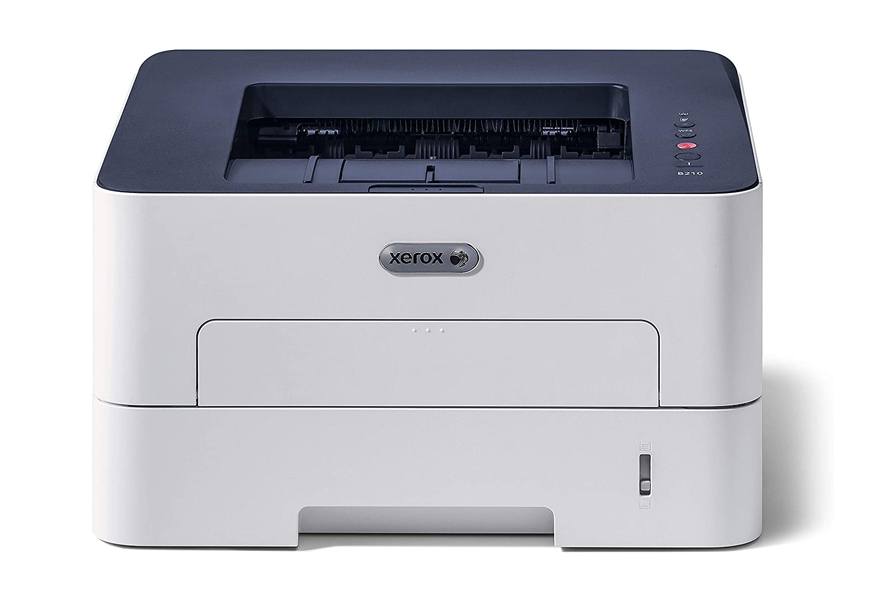
The Xerox name has, for a long time, been synonymous with printing, much like Kleenex was for the paper towel. The Xerox B210DNI Monochrome Laser Printer highlights why this was the case for such a long time. The design is lovely with the white plastic outer body ably complemented with the darker tones on the top. It features several attributes that make it a must-have for any home office or business. For those in need of a monochrome printer, this is the best option because it works with speed and can produce thirty-one pages per minute without breaking a sweat. The printer also works wirelessly, and you can easily print what you want via your workstation, PC, laptop, or mobile device. In case you don’t have Wifi, you can always use the Wifi direct option, which will also seamlessly print out what you want.
In terms of capacity, the Xerox is also a good option, and the paper tray can take up to 250 sheets of paper, which makes refilling a less time-consuming task. The device itself is a compact one that allows you to focus on your work as it carries out its duties quietly in the background. It can easily be stored, and doesn’t take up a lot of space. Furthermore, it boasts a user interface that is very uncomplicated and also stylish. The Xerox also comes with a one-year warranty, and you can get customer support for your device completely free of charge. So, if you want the Xerox to be your next printer, then it’s a choice you shouldn’t regret.
Easy to store and works quietly
Able to print 31 pages per minute
User-friendly interface
Easy Wifi direct connectivity
- BrandXerox
- ModelB210DNI
- Weight16.7 Pounds
4Lexmark MC3224dwe Color Multifunction Laser Printer
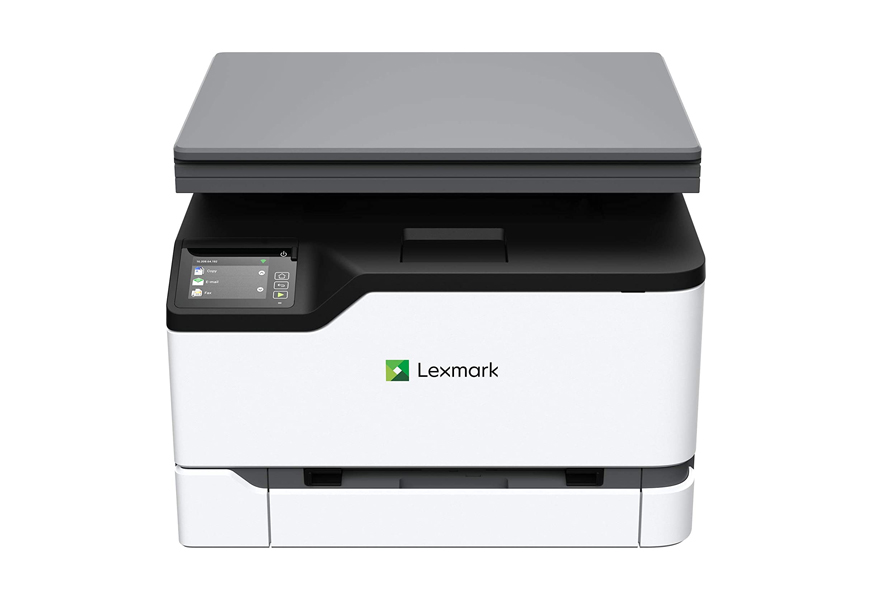
The color printer only really came to the mainstream in the late 80s, and even until now, they aren’t as common as the standard black and white printer. Most color printers on the market can also double as black and white printers, which makes them a convenient tool to have. The Lexmark MC3224DWE Color Laser Printer is an example of a color printer done right. It comes with a paper tray that can take more than 200 sheets of paper and can print at a modest 24 pages per minute and in terms of color printing, this is the best option as it always produces quality time after time.
Setting it up is easy, and it features a colorful user interface that is uncomplicated. It’s able to connect via wireless, and if you prefer to use cables, it also supports this. Overall it is very easy to use and it features a 1-GHz dual-core processor and 512 of memory. Equipped with Lexmark’s full-spectrum security, every single process that the printer takes on is safeguarded, and you do not have to worry about the information on it leaking or landing in the wrong hands. All in all, the Lexmark is a portable device that can be easily slotted into any space. And with its eco-friendly design, you can rest assured you are purchasing a quality product with very few downsides.
Quality color printing at 24 pages per minute
Lexmark’s full-spectrum security keeps your information safe
Eco-friendly design
Able to print on both sides
- BrandLexmark
- ModelMC3224dwe
- Weight40.2 Pounds
5HP LaserJet Pro M281fdw Laser Printer

HP is one of the top guns when it comes to high-quality printers. The HP LaserJet Pro M281fdw is packed with a ton of features that allows you to scan, copy, and fax. Like the HL-L2350DW, this HP printer has a fast in-class first page out, as well as double-sided printing with an auto document feeder that automates the printing process. You can connect the printer to your mobile devices—via the same network. This is critical to how it operates.
Unlike the HL-L2350DW reviewed above, HP’s M281fdw prints up to 22 pages per minute in black or color. The first black and white page can be printed out in as little as 10.3 seconds, while colored prints take a minimum of 11.7 seconds. The input tray can hold up to 250 sheets, so you don’t have to refill constantly. The dpi of this printer is much lower than our best choice with a resolution of 600 x 600 dots per inch (dpi). However, this is enough for most people. The toner uses Jet Intelligence technology, so you can expect high-quality color on more pages.
Monthly cycle of 40,000 pages
Prints in both black and color
2.7-inch color touchscreen
Laser print technology
- BrandHP
- ModelM281fdw
- Weight41 Pounds
The scan and fax features are easy to use
It prints out 22 pages per minute
Quick to set up
The auto-duplexing feature is not intuitive
The 2.7-inch touchscreen display is quite small
6Brother HL-L3210CW Compact Digital Color Printer

The Brother HL-L3210CW is an LED printer that uses light emitting diode (LED) rather than laser to alert the printer on where to place the toner on the page. However, this doesn’t make much of a difference in the printing capacity of the printer. The HL-L3210CW prints up to 18 pages per minute (pm) which is quite slow for a standard printer and has a large paper tray capacity of 250 sheets, to reduce refill.
You can use a variety of paper types and sizes with this compact color printer such as card stock, envelopes and much more. Print out from your smartphone, tablet, or laptop with the wireless printing option or use the Wi-Fi direct and USB interfaces to print. The HL-L3210CW has a 30-000-page maximum monthly duty cycle with a monthly print volume of 1,500 pages. The Toner save mode along with the high yield toner (contains more ink or toner than the average printer ink cartridge), save you money on toner in the long run and make color printing more economical. Our handy guide to the best portable printers features more great products like this.
Laser printer technology
30,000-page monthly duty cycle
Built-in wireless, Wi-Fi direct and USB interface
250-paper output tray capacity
- BrandBrother
- ModelHLL3210CW
- Weight37.8 Pounds
It is compatible with Apple AirPrint
The toner lasts long
It prints out sharp and legible texts
Does not have an ethernet connection
Lacks the auto-duplexing feature
7Canon Color imageCLASS MF634Cdw
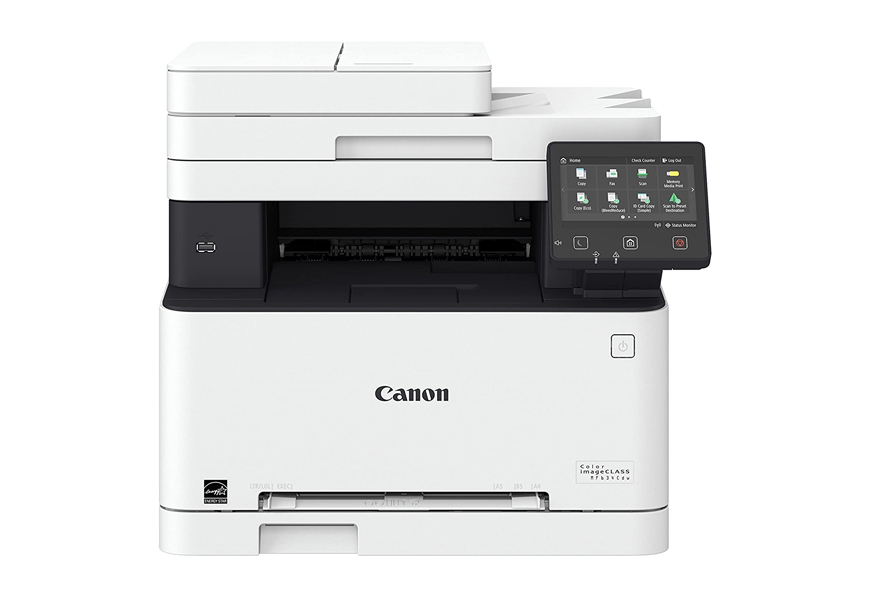
Canon produces legendary printers, and the Canon Color imageCLASS MF634Cdw is no exception. You can print, scan, copy and fax with this all-in-one color laser printer with a printing speed of up to 19 pages per minute. The first print of this imageCLASS has a zoom speed of 12 seconds or less. It has a 600 x 600 dpi print resolution and a V2, (which stands for Vivid and Vibrant), Color Technology that ensures sharp, accurate and vibrant colors. You can interpolate the 600 x 600 dpi optical resolution to as high as 9600 x 9600 dpi when needed.
The MF634Cdw can be set to a variety of modes such as poster, booklet, watermark, toner saver and page composer depending on your need. Navigate the printer effortlessly with the 5-inch intuitive color touchscreen, that is large enough for you to read and maneuver the menu. If you prefer wireless printing, the printer has an in-built Wi-Fi direct connection for all your gadgets. It also has an auto-duplexing feature that prints out on both sides of a paper in a single pass, saving you time and paper.
Laser printing technology
600 x 600 dpi optical resolution
9600 x 9600 dpi interpolated resolution
5-inch color touchscreen
- BrandCanon
- ModelMF634Cdw
- Weight48.5 Pounds
It is easy to setup
The quality is crisp and well-shaped
The colors are accurate and bright
The output tray has an abysmal 100-page capacity
The per-page cost of the toner is high
8Brother HL-L8360CDW Business Color Laser Printer

If you’re looking for a super-fast printer that prints out 33 pages per minute in both color and black, the Brother Business Color Laser Printer HL-L8360CDW is your ideal choice. The Color Laser printer produces a clear and crisp black and color output for all your business and home needs. Save a ton on toner with the 3,000-page black toner cartridge and three standard-yield 1,800-page color cartridges. It has a first print out time of 15 seconds and a monthly duty cycle rate of 60,000 pages.
You’ll save time on refill, especially for high volume jobs with the 250-sheet capacity adjustable paper tray, which also comes with a 50-sheet capacity multi-purpose tray for envelopes and alternative media. If the 250-sheet tray doesn’t match up to your need, you can expand the paper tray to a total of 1,300 sheets. You can restrict and regulate the printer with the Secure Lock Feature, which allows you to restrict color printing for up to 200 users or add extra security with the Active Security Support that requires user ID and password before printing. Love this product? Check out our review of the best scanners for our top picks.
Toner save mode
2400 x 600 dpi maximum resolution
Duplex printing
Ethernet, Wi-Fi, NFC, and USB 2.0 Interface
- BrandBrother
- ModelHLL8360CDW
- Weight48.1 Pounds
It as a variety of connection interface
Active directory support for authentication
Automatic duplex feature
The color resolution is quite low
9HP LaserJet Pro M254dw

The HP LaserJet Pro M254dw is an incredible printer for your home and office needs. It has a bolt first page speed of 10.7 and 11.8 seconds for black and color prints respectively.
It prints up to 22 pages per minute and has an input tray capacity of up to 250 sheet to hold all your print outs and to reduce your refill time. Increase your work efficiency with the M254dw automatic two-sided printing feature and easy connectivity to your phone, or laptop with the same Wi-Fi connection.
The HP toner Jet Intelligence, prints out your document as clear and crisp as you’d expect. The printer has a wide range of interfaces such as USB, Ethernet for a wired network, and dual-band Wi-Fi. You also get an easy setup with the M254dw with the HP Smart app that allows you to set up your printer, scan from a mobile phone, order toner and print from your iCloud, Dropbox and Google Drive.
Colour touchscreen control
Laser print technology
Wired and wireless connectivity
Jet Intelligence toner
- BrandHP
- ModelT6B60A
- Weight32 Pounds
It has both wired and wireless connectivity
Auto-duplex feature
It prints out 21-pages per minute
Connecting the printer to Wi-Fi can be difficult
It can be quite noisy
10Brother MFCL2750DW Monochrome

The all-in-one, Brother MFCL2750DW Monochrome has a print speed of 36 pages per minute as well as a 50-sheet automatic document feeder that saves you time with a single-pass duplex—two-sided—copying and scanning feature. For your convenience, the printer has a Near-field Communication (NFC) feature for Android users, that requires a single tap to connect your phone to the printer. Asides from the highly-convenient NFC, the printer has three standard interface which, includes Wi-Fi, Ethernet, and Hi-speed USB 2.0.0
The all-in-one MFCL2750DW printer has a 250-sheet capacity paper tray for fewer refills and improved efficiency. You can navigate all your copying and scan needs through the small but colorful 2.7-inch touchscreen that is intuitive to use. It has a useful feature that allows you to print both sides of an ID card as well as a secure function lock that can be password-protected and allows you to control the number of pages a person can print.
Auto-duplexing print feature
Wireless printing
NFC technology
2.7” color touchscreen
- BrandBrother
- ModelMFCL2750DW
- Weight26.5 Pounds
Toner save mode helps you save toner cost
Print and scan offline with the NFC technology
It has wired and wireless connectivity
The printer can be quite loud
The wireless printing can be quite slow
11HP LaserJet Pro M477fdw
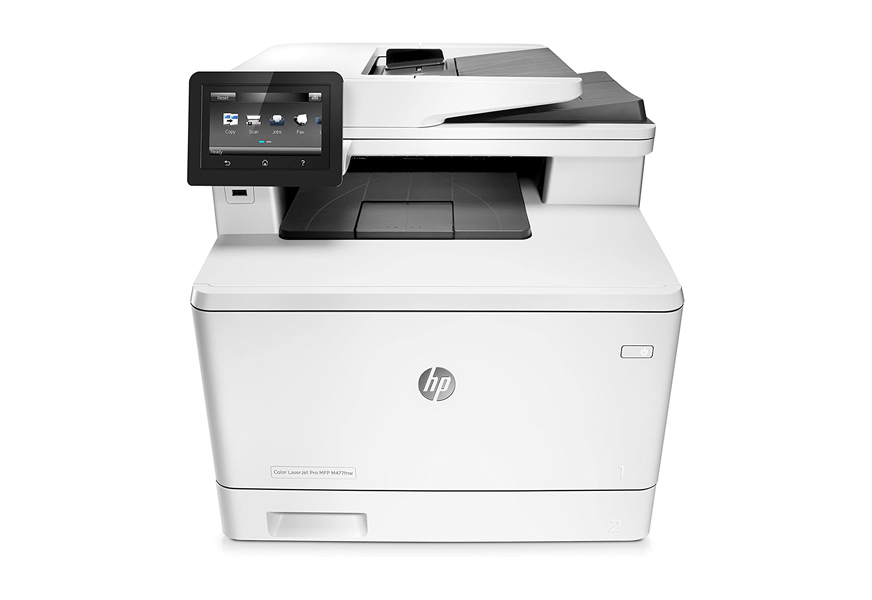
HP Laserjet models are generally sleek and have advanced printing technologies, but they come at a high cost. You’d have to splurge more on the HP LaserJet Pro M477fdw, but the printer is packed with a ton of advanced features and weighs a hefty 51.2 pounds making it the heaviest printer in this guide. This printer has a 50-sheet auto duplexing automatic document feeder, that scans both sides of your document in a single pass.
You’ll especially like the 4.3-inch color touchscreen that allows you to configure the printer or to control the number of copies printed or scanning to a network drive. You also have a wide range of connectivity options that includes Wireless Direct, HP’s equivalent to Wi-Fi Direct, and Near-Field Communication (NFC). You can also connect to the printer via basic connections such as Wi-Fi, Gigabyte Ethernet, and USB.
Wired and wireless connectivity
Auto-duplexing automatic document feeder (ADF)
Color touchscreen
NFC touch-to-point feature
- BrandHP
- ModelM477FDW
- Weight51.2 Pounds
Input capacity of 300 sheets and output of 150 sheets
Multiple connectivity options
HP toner cartridges with Jet Intelligence
It has an abysmal color cost per page
Can get a bit noisy when scanning through ADF
12HP Laserjet Pro M148fdw All-in-One Wireless Monochrome Laser Printer

This is the last HP Laserjet Pro model on this guide, but the HP Laserjet Pro M148fdw packs many features. This 20-pound printer has 1,000 pages of toner straight out of the box that allows you to print, scan, copy and fax high-quality documents. Like most Laserjet models, this printer features an auto document feeder (ADF) with a 250-sheet input tray.
You can print up to 30 pages per minute and the two-lined monochrome LCD screen with menu navigation buttons makes it easy for you to navigate the scan and print. The small panel on the top that houses the LCD screen also has a 10-key keypad and specific buttons to make copies and fax. It prints 16 pages per minutes which is on the average side. It has both wireless and wired connectivity which include Ethernet, USB, and Wi-Fi Direct. You also get mobile printing options such as Apple AirPrint, Google Cloud Print, HP ePrint, and HP Smart App.
Wired and wireless connectivity
Auto Document Feeder
Optional high-yield cartridges
Compact size
- BrandHP
- Model4PA42A#BGJ
- Weight20 Pounds
Voice-activated printing that is compatible with Alexa, Google Assistant and Microsoft Cortana
Both wired and wireless printing
An auto-off/on technology
It does not feature auto-duplex scanning or copying
13Samsung Xpress M2020W Wireless Monochrome Laser Printer

Samsung produces simple looking printers, but don’t be fooled by its modest appearance. The Samsung Xpress M2020W Wireless Monochrome Laser Printer is packed with all the features you’d expect from an office printer which includes USB cable connection for computer, tablet or smartphones and a wireless connection for your Wi-Fi router and NFC-enabled feature for your Android phone to print.
If you have an Apple device—iPad, or iPhone, you can use the Apple Airprint feature to print over Wi-Fi. Because of its small capacity input tray of 150 sheets, you might have to refill the input tray regularly. This printer has the basic features you need but lacks advanced options such as auto duplex and the cartridge is available in only one capacity of 1,000 pages. However, if you’re not looking for an over-the-top printer, this simple printer will get the job done.
NFC Tap and print
21 ppm
Easy Eco Driver
Wired and wireless connectivity
- BrandSamsung
- ModelSL-M2020W
- Weight8.8 Pounds
The printer is very lightweight and compact
It can handle multiple connections
Affordable
Connecting to a Wi-Fi connection can be quite difficult
It doesn’t print on both sides
Laser Printer Buying Guide & FAQ
Toner Density - The toner density is a setting that allows you to adjust the density of the toner being printed on the page. Depending on what you prefer, it can make it lighter or darker. However, you should also note that the toner density affects the amount of toner that is placed at various points along the edges of the lines or images. Also, keep in mind that darker pages consume more toner, which could increase costs in the long-run.
Print Resolution - The printing resolution isn't much of an issue when you're using a monochrome laser printer. However, if you have an inkjet, you'll need to consider it. Just keep in mind that the standard laser resolution varies from 600 x 600 or 1200 x 1200 dpi.
Wireless Connection - Connectivity is one of the essential factors to be considered for sure. The USB connection mechanism is pretty standard for all printers, but you can look for a laser printer with Ethernet connectivity if you are getting a printer for your office. With this connection, you can plug in the printer to your network router and share the printing services among all the people who work in your office.
However, note that everyone will need to download the printer's driver on their computers if they want to access.
So, be on the lookout for wireless connectivity in a laser printer. In addition to that, look out for a Wi-Fi Direct feature if you will like the printer to communicate with your mobile device via an app. It can work with NFC functionality, which will merely require that you put your mobile device o the printer to make use of it.
Printing Speed - The printing speed matters most when you need a laser printer for your office as well; where a lot of people will need to use the printer.
For the best home printer, there's an irrelevant difference between 20 and 30 pages a minute. However, in a high-volume environment, this difference will matter quite a lot. The level of use will usually determine the type of speed that you need. However, you should also remember that the number that you see on the box is often its maximum speed

Types Of Laser Printer
Color Print-Only Laser Printers - Just as its name says, the color laser printer prints pages in just colored formats. Primarily, black and white prints (which, by the way, are usually recommended for office prints) aren't available on these printers.
Monochrome Print-Only Laser Printers - The monochrome laser printers represent the other end of the spectrum, as they are only able to produce black and white prints.
Multifunction Laser Printers - Multifunction laser printers combine the functions of both the best color laser printers and the monochrome printers. They provide both white and black prints and color prints, with high quality and advanced features t boot as well.