To Wire or Not to Wire – The Best SD Card Readers
As a lifelong photographer, SD cards and SD card readers became a necessity when I switched to digital photography. You can never have too many, but a quality SD card reader can last you for a long time. Unfortunately, I’m very hard on gear and have rarely had a card reader last me for very long. I’m also prone to losing SD cards (I’m a bit of a mess, but I’ve accepted this). Anyways, given the number of card readers I’ve managed to destroy over the years, it makes me a great candidate to evaluate and recommend the best SD card readers. I’ve included readers primarily for CF, SD, and MicroSD card readers in this list, but you’ll find some that work for MS cards and other variations of memory cards. A high-quality and fast SD card reader can drastically improve your workflow when it comes to editing and allow you to work with multiple cards at once—a must-have for professional photographers and videographers and a huge bonus for amateurs as well after big trips and shoots. So, I’ve rounded up a thorough and diverse selection of some of the best memory card reader devices on the market for the beginner to the professional. Read on and enjoy!
- Most Versatile: Lexar Multi-Card 25-In-1 USB 3.0 SD Card Reader
- Best Choice: Kingston Workflow Station SD Card Reader
- Best USB-B Reader: SanDisk ImageMate PRO Multi SD Card Reader
- Best USB-A Reader: UGREEN SD Card Reader
- Lightest: SanDisk Extreme PRO SD Card Reader
- Compatible with Most Devices: Unitek USB C SD Card Reader
The Best SD Card Reader
1Lexar Multi-Card 25-In-1 USB 3.0 SD Card Reader

Our most versatile USB SD card reader on this list is the Lexar Multi-Card 25-in-1 USB 3.0 Reader. This reader has slots for 25 different memory cards, so no matter what you are using—there’s a strong chance it works with this device. I really liked the pop-up slots when using this device because it protects them from all the crumbs and other spills when I throw it in my bag when I need to edit on the go.
I only used the SD and MicroSD card slots, but the device was fast with 500MB/s speeds, I didn’t try concurrent reading with multiple cards, but it is possible with this device. You can also move data from card to card while they are in this device. I own two computers, an older editing laptop and a faster laptop that I use for uploading photos but not for editing, and an iPad that I use for photo editing while I’m traveling. One computer uses USB-C ports, and the other uses USB-A. Instead of using an adapter to the cords, I could simply remove the cord and swap it for another. I loved this modular option, given that I work with multiple devices.
Compatible with 25 types of memory cards
500MB/s
Pop-up card slots
Easy to swap cords
- BrandLexar
- ModelLRW025URBNA
- Weight5.8 Ounces
2Kingston Workflow Station SD Card Reader

For those with many files to transfer and multiple cards, or types of cards, the Kingston Workflow Station is the effective and modular answer to your needs. This station provides four docks. Each reader, which sits in a dock, can also be used separately via a USB cable. The readers are available for compact flash, SD, and MicroSD cards. You can transfer data from up to eight cards simultaneously, making this an excellent product for professional photographers and videographers.
What we love about this product is how modular and efficient it is. It works with multiple types of cards and allows impressively fast read and write speeds even when all the spaces are full. You can easily leave the main doc with your main editing computer and take the smaller readers on the go for big projects in far-off places.
Compatible with MicroSD, SD, and CF cards
Reads up to eight cards at once
USB-C connection
- BrandKingston
- ModelWFS-U
- Weight11.4 Ounces
3SanDisk ImageMate PRO Multi SD Card Reader
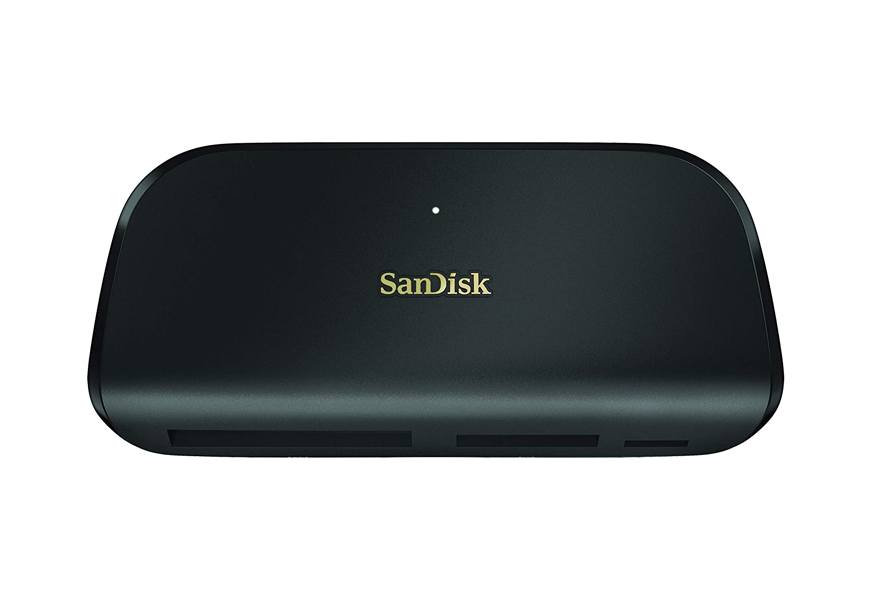
While USB-B is a less common port type, the SanDisk ImageMate PRO Multi-Card Reader provides an option for USB-B ports without the need for an adapter. However, this device also includes an adapter cord for USB-C ports. It can read up to three cards simultaneously and fits CF, SD, and MicroSD cards with three card slots.
This reader is a bit larger than some of the other options on this list and makes for a great fixture at your desk but travels easily as well, as it is not overly bulky. This budget-friendly SD card reader is great for the amateur photographer and average user, so it makes a perfect gift for tech lovers.
Three card slots
312MB/s
USB-B and C connections
- BrandSanDisk
- ModelSDDR-A631-GNGNN
- Weight6.3 Ounces
4UGREEN SD Card Reader

The UGREEN SD Card Reader is our favorite USB-A card reader. It looks like a thumb drive upon first glance, but upon closer inspection, you’ll find four card slots that fit MS, SD, CF, and MicroSD cards along the sides of the device. This little device is slim, portable, and has no cords to fiddle with, as the end of the device sports a USB-A port and a cover to keep it clear of dirt and debris.
We love the simplicity and ingenuity of the design that makes it functional, portable, and cost-effective. Additionally, with speeds of 5GB/s, your files will be transferred in no time, improving your workflow exponentially. For more must-have tech products, check out these reliable travel adapters.
USB-A port
5GB/s
Four card slots
Portable
- BrandUGREEN
- Model50541
- Weight0.704 Ounces
5SanDisk Extreme PRO SD Card Reader

The SanDisk Extreme PRO shines in its simplicity- a single SD card slot and a USB-C cord comprise the device. While this device isn’t as fast as other devices with 500 MB/s speeds, it is easy to use and small enough to fit in a pocket or any camera bag. It weighs .96 ounces, our lightest and most portable option.
If you work solely with SD cards or MicroSD cards with an adapter, then this simple, portable, and simple device is a solid choice for transferring photos from a card to your computer for sharing or editing. Amazon reviews highlight the durability of this SanDisk card reader and the cord, so if you’re hard on your gear like me, this product isn’t easy to break.
Lightweight
USB-C cord
500MB/s
Compatible with SD cards
Portable
- BrandSanDisk
- ModelSDDR-409-G46
- Weight0.96 Ounces
6Unitek USB C SD Card Reader

The Unitek USB-C SD Card Reader is a lightweight tech gadget weighing 1.6 ounces that fits in the palm of your hand. This product is easy to throw in your bag for use on the go. The USB-C port is compatible with some phones and almost all modern computers making it compatible with nearly any device you’ll find except my 13-year-old editing computer. But, a USB-C to USB-A adapter is an easy fix to that problem.
This product boasts 5 GB/s write speeds with ports for three types of cards, SD, MicroSD, and CF. Additionally, you can add a card of each type and the device can read them simultaneously, expediting your workflow.
Three card slots
USB-C connection
5 GB/s speeds
1.6 ounces
- BrandUnitek
- ModelY-9324BGY
- Weight1.6 Ounces
Why Trust Us
I got my first digital camera when I was 15 after working a summer job. I used a manual camera from age six onwards and was brought up in photography by my Mimi (my grandmother) and decided to finally make the switch to digital, or at least try it out. Computers rarely had slots for SD cards back then, so SD card readers were a must. In the last 12 years, I've been through quite a few SD card readers for professional and personal photography use and while in film school, so I've learned which ones get the job done and which options are easy to use.
Who This Is For
This guide is for anyone who needs an SD card reader. We have some of the most modular and easy-to-use memory card readers for professionals and some easier to use for the average person options. If you need to move files from an external SD card reader to your computer or any other device—we've got you covered.
How We Picked
Picking the best memory card readers was a mix of personal experience, consulting other photographers for their favorites, and reading dozens and dozens of memory card reader reviews. Through this process, I curated a diverse and quality selection of the best SD card readers for photographers and videographers, both amateur and professional.
How We Tested
Since I use SD cards just for photography, I tested them for this purpose. I usually use an SD card reader to upload photos into Google drive and edit on my iPad afterward, and this is how I tested them. These days I mostly do product photography, climbing photography, and fine art photography.
Features To Look For In SD Card Readers
Brand — There are many brands of readers, and some of the most popular are Kingston and SanDisk. While this doesn't mean they are inherently the best, they have a solid reputation. Other excellent brands boast the same quality, though. I'd encourage you not to fall into the trap of a certain brand.
Price — Everyone has a budget. It's generally worth investing in something more durable and higher quality so long as it doesn't cost you an arm and a leg. Most SD card readers are fairly reasonably priced and are between $20-$100.
Reviews — Any poorly reviewed product is probably not a good one. However, it's important to understand how the product was used for that review and how that relates to your use. If you're reading quite a few poor reviews of a USB SD card reader, it's probably bad.
Speed — Speed matters. The faster your SD card reader for pc, the less time you'll spend waiting at your computer, and you can get to editing or back to work sooner. We discuss read and write speeds below.
Connection — Generally, the connection for all SD card readers is via USB-A, which works for most computers. If your computer does not have a USB-A port (like mine) then you can look for a device with a USB-B or USB-C port or find an adapter that works for your device. I opt for the adapter route.
Inputs — Having multiple card inputs is handy for professionals who may work with multiple different cameras and devices. Many cameras operate with Micro or regular SD cards or a Micro SD with an adapter. Most high-end professional full-frame cameras use a compact flash card or CF card. You should consider what kinds of cards you use now and will in the future when purchasing your fast SD card reader.

SD Card Reader FAQ
Q: What is an SD card reader?
A: An SD card reader is a device used to access the files on a memory card. Many sizes of memory cards exist, and some SD card readers work for one size while others can access many types. These devices usually connect to a computer or other device via a USB port and cord.
Q: What is the fastest SD card reader?
A: The fastest SD card reader is heavily debated as varying tests have yielded different results. It often depends on the kind of SD card, the size, and type of the files, the quality of the device, and a few other factors.
Q: Which is faster, USB or SD?
A: In general, a USB drive is faster than an SD card, but both provide different ways to store files for varying uses. You can keep and access files on a USB drive, but an SD card can go in a camera or other device to capture information and files that way, and USB drives are not capable of that.
Sources:
- What Is SD Card Reader & How to Use It [MiniTool Tips] - Minitool
- What Are the Different Types of Memory Cards - Expert Photography
- Understanding SD Card Naming, Speeds and Symbols - Shutter Muse
- Memory Card Reader - Wikipedia










